Today I`m writing about how exactly to upload videos onto YouTube. It`s quite simple, once you learn, so here is my tutorial:
Step one, go to YouTube at www.youtube.com
Step two, sign into your YouTube account that you have set up.
Step three, once you`re on this page, click "upload" at the top beside "browse".
Step four, once you`re on this page, make sure you pay attention to the things I circled. This is the page where you start your upload.
Step five, once you click on "upload", it`ll take you here. Once here, go to "My Videos".
Step six, now you have to pick a video you want to upload from your files and double click it.
Step seven, once you get here, your video will be uploading and you can name it, write the description, and tag it.
Step eight, once you get here, it`ll come up like this and you can click on the link to your video that you have just uploaded.
Step nine, it`ll take you to a page like this where you, and the world, can now view your video.
I hope this helped with your video uploading on YouTube. Thank you (:

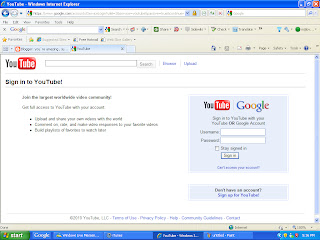
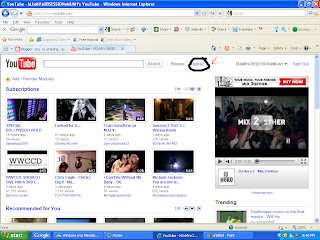




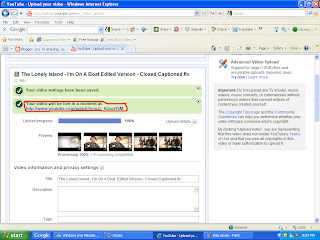

Awesome. You have to teach, (and make sure I use) that screen capture too! Great post.
ReplyDeletethanks, (:
ReplyDelete